I’ve been working on some improvements to NINA’s native driver for QHY cameras over the past several weeks. Part of this post is just informational in nature, explaining some new features, but there is also some important information that I want to make sure that all users of the native QHY interface are aware of. The changes I detail here are mostly in NINA 1.11 already and will be in the next maintenance release of 1.10 (1.10 HF3). Before you ask, there is not yet a release date planned for 1.10 HF3.
Important SDK and driver notice
First, an important heads-up. As of NINA 1.11 #47 and 1.10 HF3, version 21.3.13.17 of the QHY SDK is included with NINA. Starting with this SDK version, you will need to make sure that your QHY USB driver is updated to at least version 21.2.20 or later by installing the latest QHY driver All-in-One pack. This is because the version of QHY SDK that NINA ships with and QHY USB driver saw a portion of their Cypress FX3 IO libraries updated and the two must stay in sync.
To help with this requirement, I’ve added the aforementioned display of versions to the Equipment > Camera screen. Additionally, NINA will emit a warning-level notification if the detected driver version is lower than 2.1.20:
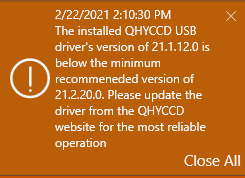
The benefits of this update include improved USB error recovery. This requirement does not apply to cameras that have USB2 interfaces (CCDs, A-Series, and QHY5II 1.25″ cameras).
In case of USB driver update problems
Some folks have experienced issues updating the USB driver, where it appears that the driver update did not take. There is one thing to try if this is the case:
- With the camera disconnected, right click Start and open Device Manager
- Go to the View menu and select Show hidden devices
- Expand the AstroImaging Equipment section
- Right click QHY5IIISeries_FW, select Properties, and then the Driver tab
- Press the Update Driver button, and select Search automatically for drivers
- Also do steps 4 and 5 for the QHY5IIISeries_IO device
- Plug in the camera. Verify that it is on the newer device driver version
After the above steps are done, and barring any deeper issues, the driver and firmware loader for the camera should be updated to the version that was installed. QHY are aware of this issue and are looking into it.
Classic CCD and A-series models
I’ve gotten a chance to work with QHY and a few interested users to fill in proper support for QHY’s “classic” CCD and A-series (QHY16002A, QHY694A, etc.) camera lines. I’ve known that the classic CCD models have an ASCOM driver that can be a little troublesome to use, so I really wanted to get proper support for them into NINA’s driver. This will enable their use in a proper 64bit sequencing app and be managed directly from the application:
- CCD readout speeds can be selected. These are implemented in NINA as readout modes, named “Normal” and “Fast”. As usual in NINA, the desired mode for “Sequence” frames and “Snaphot” frames can be separately set. In this case, this means that you can set “Normal” speed for sequence LIGHT frames, and “Fast” for snapshots, which are basically everything that’s not a LIGHT/DARK/FLAT exposure from a sequence – autofocus runs, plate solving, and manual exposures made in the Imaging screen are in this category.
- The integrated filter wheel in A-series cameras is now properly supported. Dr. Qiu of QHY informed me of the slightly different command behavior of the filter wheels in these cameras compared to the CFW2 and CFW3 filter wheel models. I adjusted the command and status logic of the native filter wheel driver in NINA to accommodate these differences, and tests show that it works. If you are an A-series user, please give it a spin (haha… ugh) and let me know how it goes.
I hope with these changes, classic CCD and A-series users can enjoy the same level of function as CMOS users do.
QHY294 Pro readout modes
Also in the realm of camera model support, full support for mode switching on the QHY294 Pro cameras will be present. The issue here was that the camera basically changes many basic parameters that were previously assumed to be static when a readout mode changed. It just wasn’t expected that a camera would not only change its image dimensions but also its pixel size upon switching to a different readout mode. This is now handled properly and you can switch back and forth. I’ve used my converted QHY294C to test this.
Humidity and air pressure sensors
The next addition pertains to the certain CMOS models which are equipped with air pressure and humidity sensors inside the sensor chamber. The readings of these sensors are now available in the Equipment > Camera screen after the camera is connected. The air pressure is presented in the SI unit of hectopascals (hPa, equivalent to millibars) and they are updated every 10 seconds.
Driver, firmware, and SDK version display
In addition to that, all cameras will have the following component versions listed on the Equipment > Camera screen upon connection:
- SDK version (the SDK is included in NINA)
- USB driver version
- Firmware version
- FPGA version, if present. If there are multiple FPGAs in the camera, each will be listed, up to 4.
The reason for this is that the camera software stack can be complex, with various firmware, USB system drivers, and the SDK that NINA talks to all these through all comprise a fairly tight ecosystem. Sometimes issues can arise if things get out of sync with some of these components, so I wanted to have a place where all the components versions can be displayed so as to aid in any support issues.
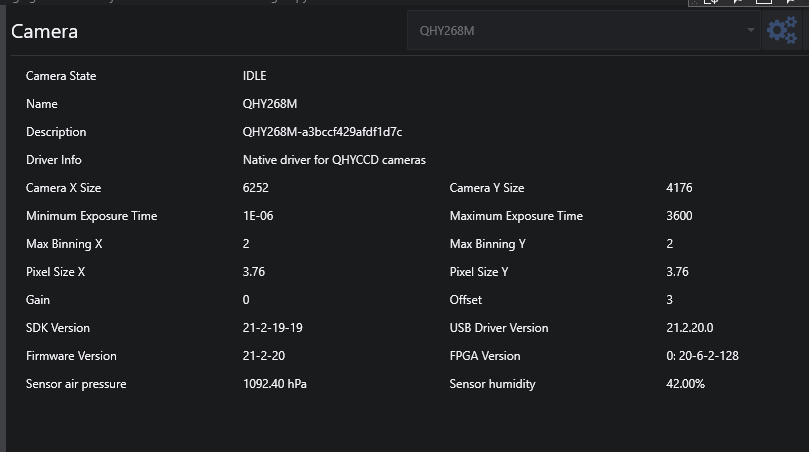
Thanks for the solution to the driver update issue. I got the warning you added regarding my drivers being too old. Even though I just intalled the latest driver package from the qhy website… It looks like they still haven’t got around that …
i also installed the software from qhy and followed the instructions regarding showing hidden devices but no luck. my images when exposed over 50s are awful now. Sharpcap seems normal but no luck with nina
is there any chance to get the amp glow reduction working for 294c pro?
Dale
May I ask if you think the RST-135E can reasonably power a TAK-TSA-120 for AP?
Terrified of the ‘moment arm’
Please let me know what is the largest refractor payload you have used with the mount. Since I’m contemplating the encoder version, I’m assuming the P. E. can be reasonably guided out.
Thanks!
Can NINA be used with a DSLR, tracker, and manual mount? Can I manually set the camera to the 3 points for alignment?
Hi – my camera is a QHY 268C – I also did all the updates both for QHY drivers and NINA latest version.
For some reason all my images are quite flat and without dynamic range (yes I checked the 16 bit option)
I have noticed that the SDK version is not updated and still shows version 21-10-23-19
Any ideas on how to update that?
Hi, it may be that at some point you manually overwrote the QHY SDK .dll file that NINA installs and it has been stuck at that ever since. You may want to close NINA and go to Windows Settings -> Apps -> Installed Apps, find the NINA entry there, select Modify and then Repair.